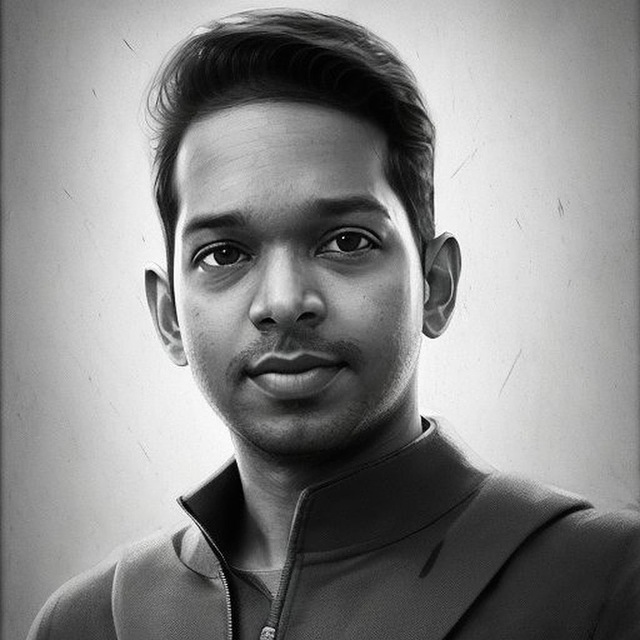
Magesh Ravi
Artist | Techie | Entrepreneur
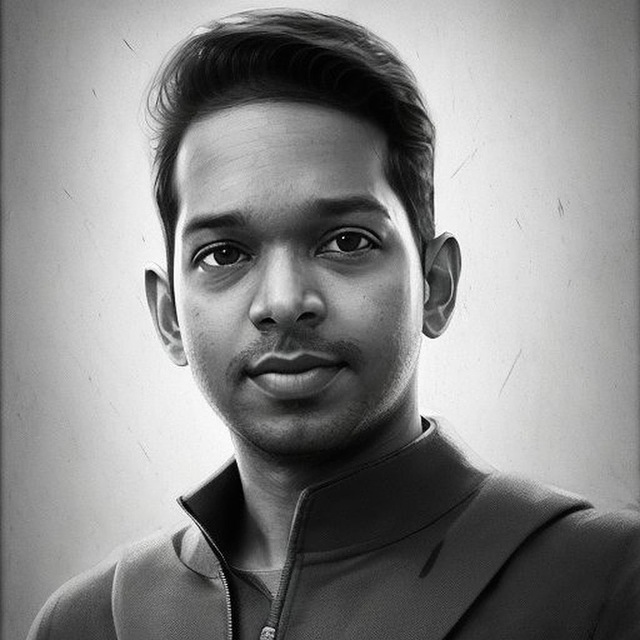
Magesh Ravi
Artist | Techie | Entrepreneur

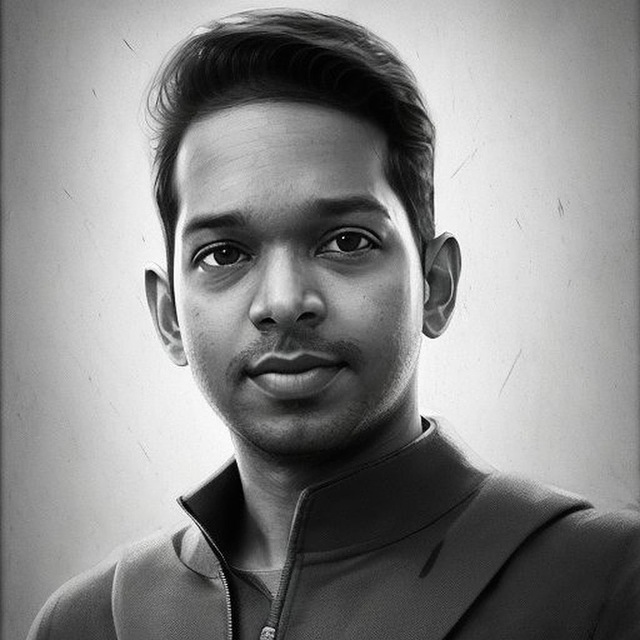
Gnome is a great desktop environment. No doubts. The easy-to-use keyboard shortcuts, dynamic workspaces and ALT-TAB for application switching (instead of window switching) are some of the few things I absolutely love about GNOME. But, recently I had to let go of it and find an alternative DE.
Before listing the difficulties I had with gnome, a bit of background info about my system and my typical usage. I use a Lenovo ideapad laptop with 8GB RAM and 1TB Sata Drive plugged into 2 full HD monitors. I extensively use VisualStudio code, have a handful of firefox/chrome tabs open most of the time in various workspaces. I have no plans of upgrading to an SSD hard disk or adding more memory anytime soon.
Recently, my system started slowing down and turning unresponsive from time to time. It appeared to be random at first, but then I started noticing a pattern.
In short, GNOME went from fast & smooth to slow & unresponsive as I do more work.
After figuring out the pattern, I started monitoring my RAM usage and here is what I found.
gnome-shell behaved like a black hole for memory. It started with ~300MB, then gradually increased to ~490MB with more activity. Even after I closed ALL the applications, the RAM usage declined slightly, but never came back to the 300MB range.In short, play as much as you want while the fun lasts. Once the sluggishness kicks in, it will stay until you reboot.
Searching online for solutions, I found the now famous GNOME memory leak. Though the bug is now fixed, there is heavy criticism about the fix itself.
Convinced that my DE shouldn't start with 15% of available memory (1.2GB of 8GB), I set out to find an alternative with lower memory footprint.
Here are the typical RAM usage of various distributions based on the latest Ubuntu 18.04 LTS release,
| Distro | RAM usage |
|---|---|
| Ubuntu (GNOME) | 1300 MiB |
| Ubuntu Minimal | 1200 MiB |
| Budgie | 865 MiB |
| Budgie Minimal | 710 MiB |
| Mate | 596 MiB |
| Mate Minimal | 578 MiB |
| Xubuntu | 515 MiB |
| Kubuntu | 462 MiB |
| Lubuntu | 262 MiB |
Reference: YouTube
I decided to try Kubuntu, Xubuntu and Mate in a virtual machine with 2GB RAM. I didn't quite like Lubuntu's interface (from the screenshots), so didn't even try it.
I liked Kubuntu briefly. Loved the global menu bar (I miss them). But, within half hour of playing around, I felt the interface was not smooth all the time.
The latest version of VisualStudio Code felt buggy in KDE. The buttons in dialog boxes didn't have proper focus states when used with keyboard. This was specific to KDE as I could see the focus states in XFCE.
In another instance, I opened a new file and quit the application without saving the file. When I started the application again and attempted to save the file, I saw an error "Cannot save file:///Unknown-1". This behaviour however, is not reproducible always.
Mate felt more responsive than KDE. But the design wasn't that great. I had Mate and Xubuntu running side by side most of the time and I liked Xubuntu better.
Xubuntu felt a lot more cleaner and fresh in comparison with Mate. I ended up running the VM for a few days before I actually made the switch. There were a few downsides in comparison to GNOME, yet it is definitely worth the switch.
I have been using Xubuntu as my main OS at home for more than a week now and it has been great so far.